How to use the Monash app with FODZYME
The Monash University FODMAP Diet app is a great resource for support navigating FODMAP intolerances when using FODZYME.

The team at Monash University leads the way in FODMAP research and the low FODMAP diet approach. Their app, the Monash University FODMAP Diet app, is a great resource for support navigating FODMAP intolerances when using FODZYME.
The Monash app includes background on FODMAPs, their role in gastrointestinal symptoms and a database with the FODMAP content of foods. Whether you're just starting to learn about FODMAPs or implementing the traditional three-phased low FODMAP diet with a dietitian, the app is a must-have.
In this blog, we'll review how to use the Monash app as you trial FODZYME and incorporate FODZYME into your routine. Those who use the app achieve far greater success with FODZYME. So let's get into it.
Using the Monash app with FODZYME
If following the three-phased low FODMAP diet approach, FODZYME should be used during phase three, the personalization phase of a low FODMAP diet (use of FODZYME during phases one and two of the low FODMAP diet may hinder understanding of your personal FODMAP triggers). If using FODZYME prior to a low FODMAP diet or as an alternative, FODZYME can be used with known or suspected FODMAP triggers high in fructan, GOS and/or lactose.
Okay, but how to know if a food is high or low FODMAP? Enter the Monash app.
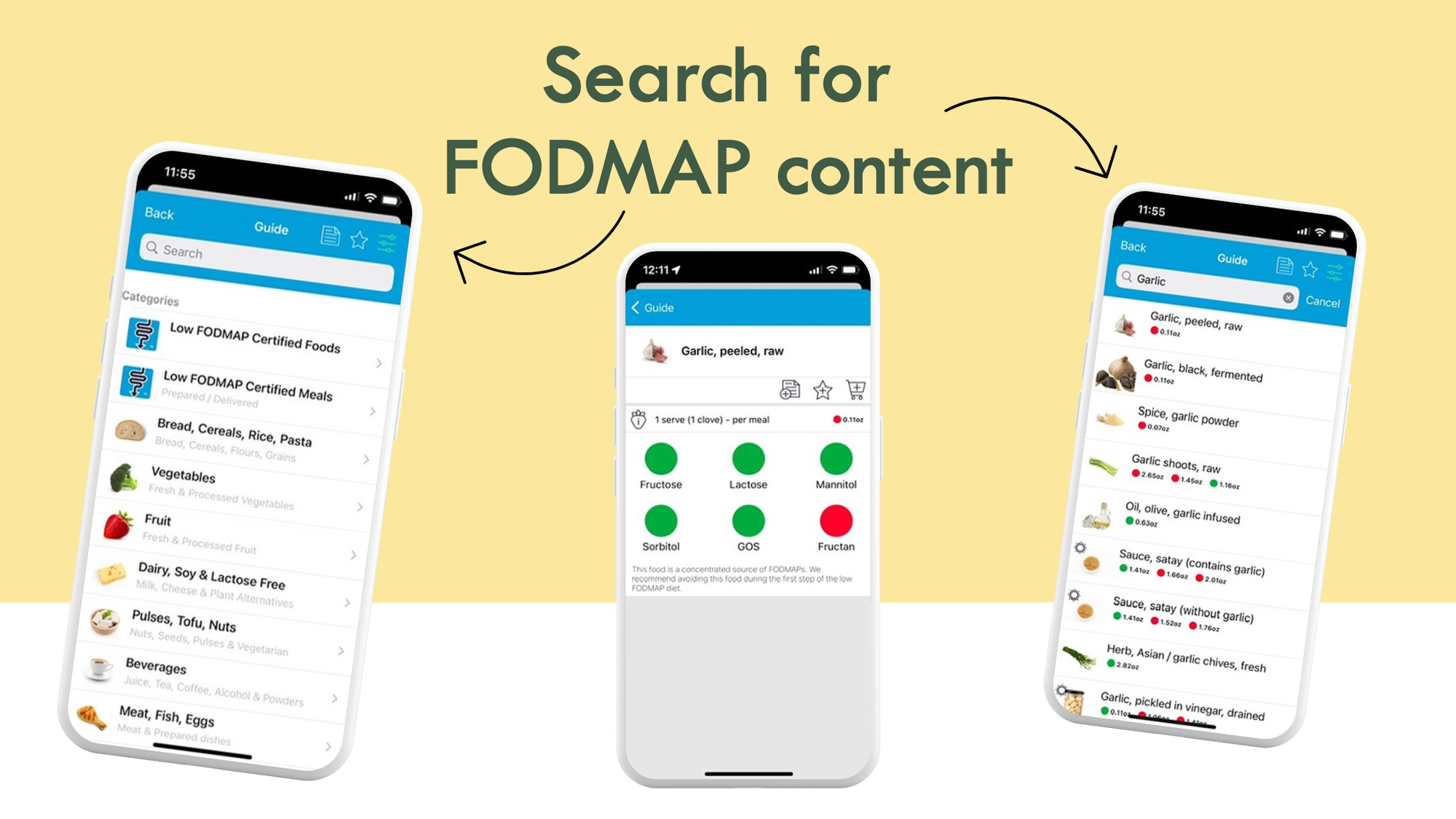
Looking up foods
With the Monash app, you can look up common foods to learn their FODMAP content. For example, if you think garlic may trigger your symptoms, you can search for 'garlic' in the app and learn the types of FODMAPs it contains, as well as high, low and medium FODMAP portion sizes.
The app uses a "traffic light" system to illustrate the FODMAP content of over 800 foods. This system categorizes foods into high (red), moderate (amber), and low (green) FODMAP levels, based on FODMAP content in foods at various serving sizes. The app provides both large traffic lights for general guidance based on typical serving sizes and smaller lights for more specific serving size information (note that the large traffic lights will be hidden if filters are enabled; more on filters below).
Determining foods to use with FODZYME
Once you know the type of FODMAPs in a food, cross-check those FODMAPs with the ones that FODZYME targets, which are the fructan, GOS/galactans and lactose. Fructan and GOS/galactans are in the oligosaccharide FODMAP family, or the "O," while lactose is in the disaccharide family, the "D".
If the food is high any of these three FODMAPs (fructan, GOS, lactose), then FODZYME can help you tolerate it.
For example, let's say you wanted to look up whether raw cashews are high FODMAP and if FODZYME can help you tolerate them. Follow these steps:
- Launch Food Guide: Open the Monash App and from the home screen click on the 'Food Guide.'
- Search Raw Cashews: Type 'cashews' into the search bar. Click on the food entry 'Nut, cashew, shelled, raw.'
- Determine FODMAP Content: Reference the traffic lights to identify if raw cashews are high FODMAP (they are!) and at what portions (both a portion of 10 nuts and 20 nuts are high FODMAP). Then determine which FODMAPs they contain (spoiler: GOS and fructan).
- Cross-Check with FODMAPs Targeted by FODZYME: Now that you know both a portion of 10 and 20 raw cashews is high in the FODMAPs fructan and GOS, cross-check these FODMAPs with those targeted by FODZYME, which are fructan, GOS and lactose. Bingo! FODZYME targets both of these FODMAPs so it can be used with raw cashews to help you tolerate them.
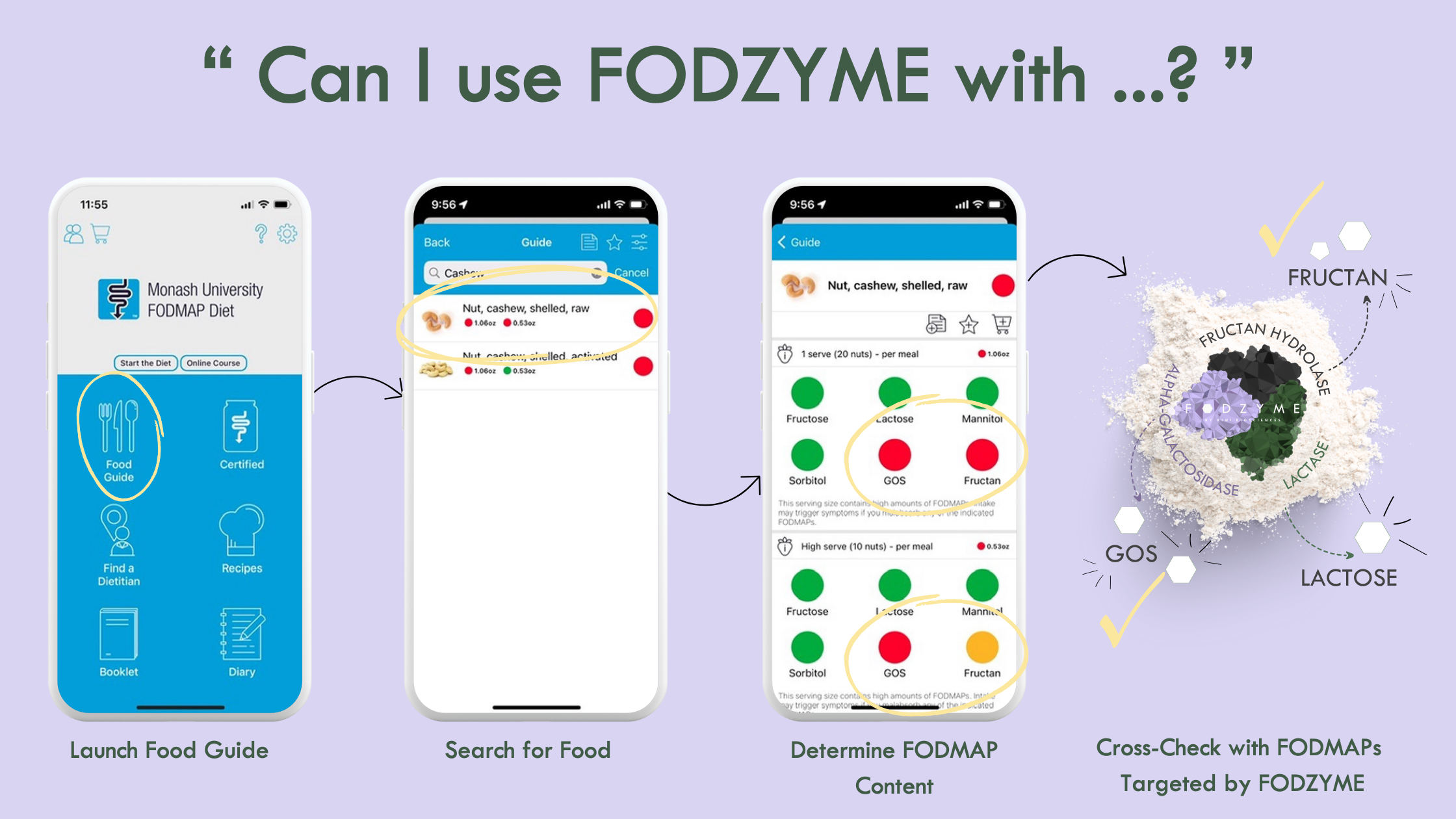
Using the app to trial FODZYME
The app also includes a Diary section, where you can log meals, symptoms, stress levels and even bowel movements. This section also includes a helpful guide to systematically challenge FODMAP triggers by FODMAP type, food and portion size.
Each challenge includes a suggested food and portion size to help you learn which FODMAPs are triggering and the portions you may or may not tolerate. This challenge guide is used during phase two, or reintroduction, of the low FODMAP diet.
The suggested challenges in the Monash app can also be helpful as you start using FODZYME. How?
After each challenge, you will either "pass" (ie. the food does not trigger symptoms) or "fail" (ie. the food unfortunately causes your symptoms to return). If you "fail" to tolerate any of the fructan, GOS/galactans or lactose foods, you can try these with FODZYME during phase three of the diet, the personalization phase.
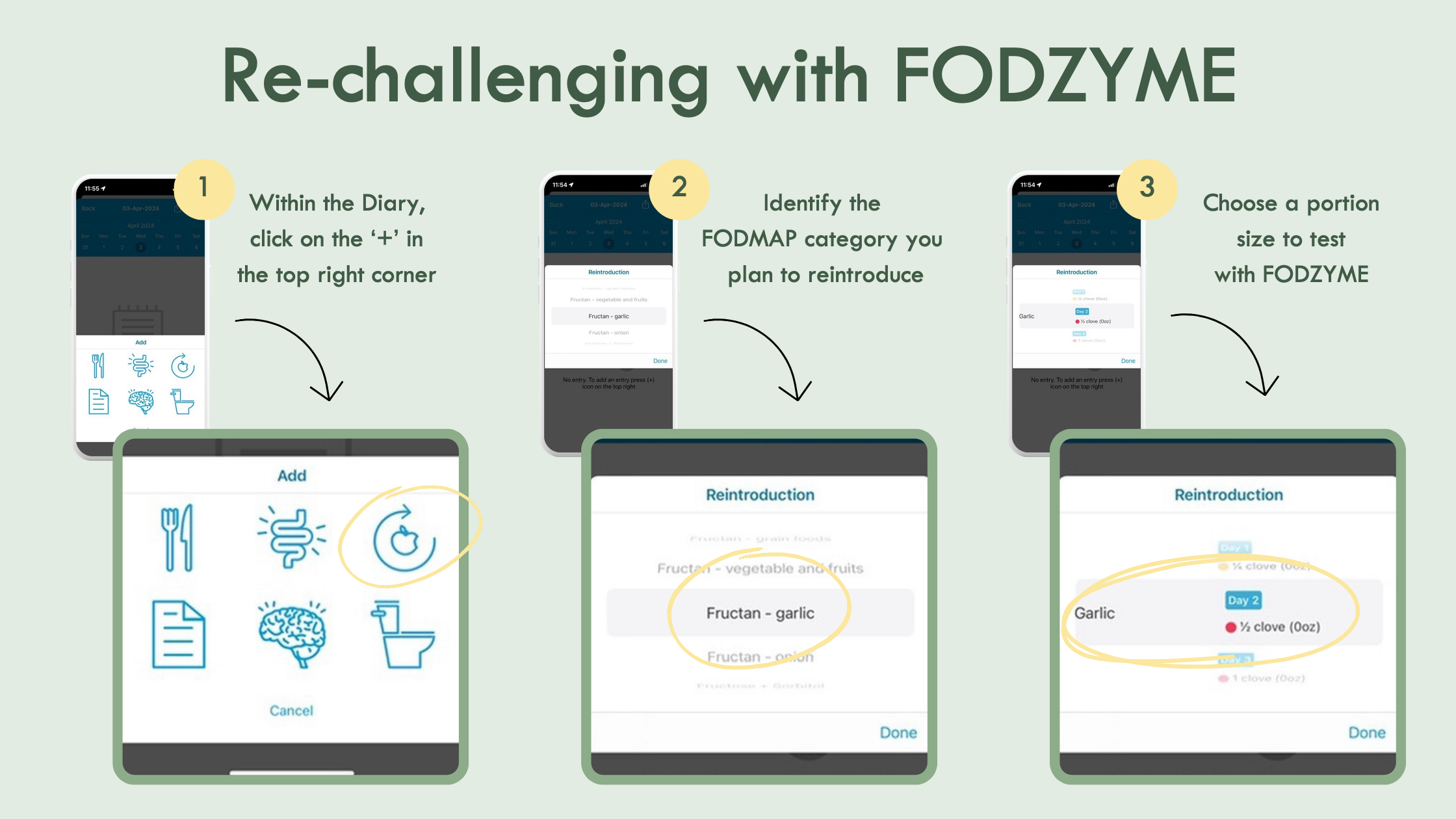
Alternatively, if you already know certain high FODMAP foods cause symptoms, the reintroduction section can be used to guide how much of a trigger food you use for your first FODZYME trial.
For example, if you want to try a garlic challenge with FODZYME, you'll see that a starting portion for the first challenge would be 1/4 garlic clove. If you know garlic is a trigger for you, try FODZYME with 1/4 clove of garlic and an otherwise low FODMAP meal, like rice and chicken. Then assess your symptoms over the next 4-8 hours, which is generally the window in which FODMAPs tend to trigger symptoms. If you remain symptom-free, head on to the next suggested portion size when you're ready. In this case, that would be 1/2 clove garlic with FODZYME.
Using the filter function
The app also has a filter feature to help you tailor the Food Guide based on your individual FODMAP tolerances. By setting filters in the app, you can adjust the visibility of foods in the guide to match your sensitivities to each FODMAP type.
Once you'd identified your FODMAP triggers, the filters can help you develop a personalized diet and easily identify foods to use with FODZYME.
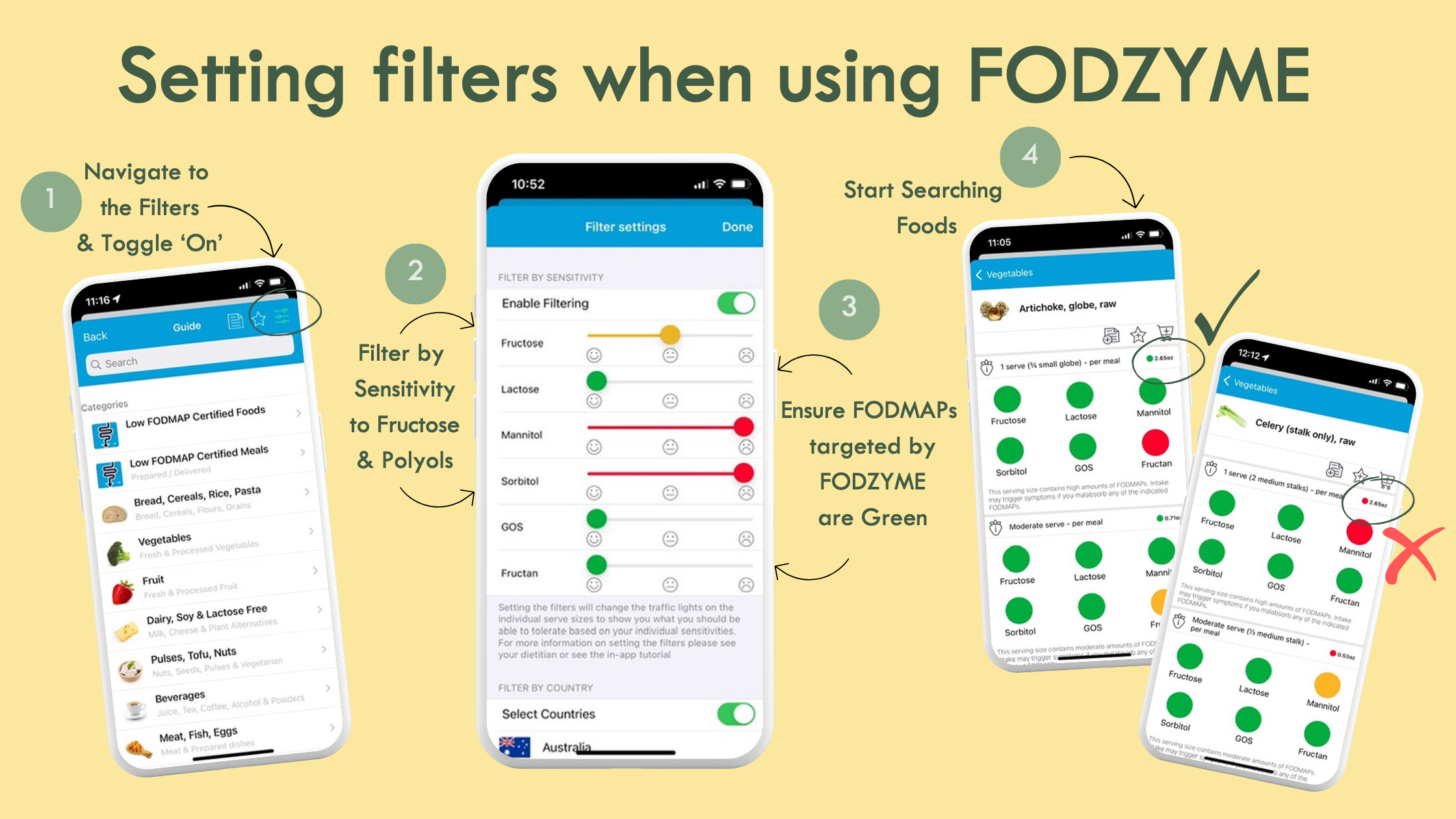
How do I set the filters when using FODZYME?
- Navigate to the Filters & Toggle ‘On’: From the home screen, click on the 'Food Guide." In the top right corner click on the 'Filter' icon. Select ‘enable filters,' which will show you all the FODMAP subgroups.
- Filter by Sensitivity: Start by sliding the bar to set your sensitivities to fructose, mannitol and sorbitol, which FODZYME does not target. For example, if you can tolerate moderate servings of excess fructose, set the slider to amber (neutral face). If you cannot tolerate mannitol and sorbitol move the slider to the right until it turns red (unhappy face).
- Ensure FODMAPs targeted by FODZYME are Green: Next check that the FODMAPs targeted by FODZYME, lactose, GOS and fructan, remain green (happy face). This is because even if you are sensitive to these FODMAPs, FODZYME will help you tolerate them!
- Start Searching Foods: Tap 'done' and look up your first food. For example, if you wanted to see if you're able to enjoy artichoke tap on the artichoke listing to see that a full serving is now 'green,' even though it is high in fructans. This tells you artichoke is a food to enjoy with FODZYME. However, if you look up celery, you'll see that a full serving (2 stalks) remains red because it is high in mannitol, which FODZYME does not target.
Watch this video on how to set the filters when using FODZYME:
Additional app features
As you feel more comfortable using the app, take advantage of additional features.
For example, within each listing, tap the strawberry icon at the top left of each listing to see the full nutritional information for that food, including its fiber and protein content. You can also create a 'favorites' list by tapping the star at the top right.
Or try creating a creating a shopping list. Just tap the grocery cart icon at the top right within each listing. As you do your research into foods to use with FODZYME, quickly add them to your grocery list. To export your list, head back to the home screen and tap the shopping cart at the top left.
Get Started
Learn more about the Monash University FODMAP Diet app on their website or download it now from your app store of choice: Apple | Google | Amazon
App proceeds fund further FODMAP research.
One serve of this product is low in FODMAPs and can assist with following the Monash University Low FODMAP Diet™. A strict low FODMAP diet should only be commenced under the supervision of a healthcare professional. Monash University has assessed this product as being low in FODMAPs only. A low FODMAP diet does not treat a disease but may help to meet nutritional needs with reduced gastrointestinal symptoms.

